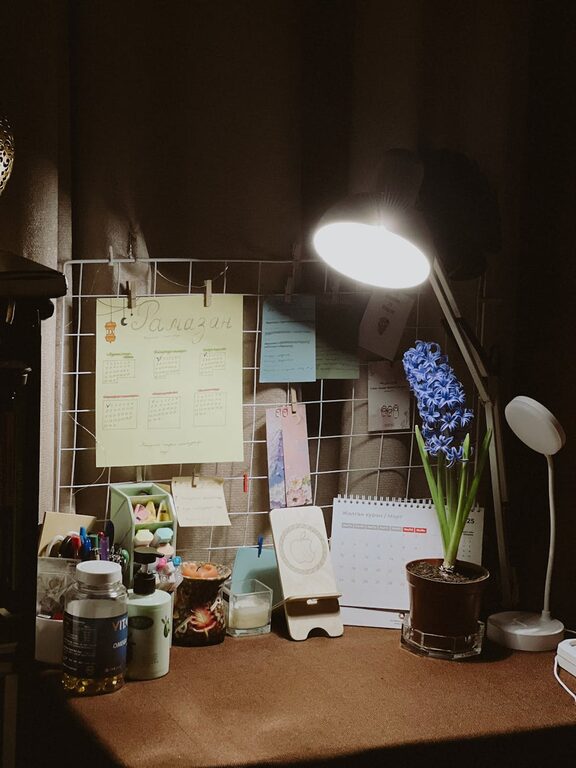Managing email can feel overwhelming, especially when messages pile up faster than you can read them. However, keeping your emails under control is essential to staying organized, reducing stress, and maintaining productivity throughout your day. With a few simple strategies, you can tame your inbox and prevent it from taking over your life.
Why Managing Your Email Matters
Your inbox is often one of the first things you check in the morning and the last thing you look at before finishing work. When emails are scattered and unchecked, it’s easy to miss important messages or lose focus. An unmanaged inbox can lead to distractions, delays in communication, and increased anxiety.
By organizing your email and adopting good habits, you can:
– Respond more quickly to important messages
– Prioritize tasks efficiently
– Reduce unnecessary email clutter
– Save time and lessen stress
Tips for Keeping Your Emails Under Control
1. Set Specific Times for Checking Email
Instead of constantly monitoring your inbox, which disrupts your focus, dedicate specific periods during the day for email checking. For example, check your email once mid-morning and once in the afternoon. This approach reduces distractions and allows you to concentrate on other tasks.
2. Use Folders, Labels, or Categories
Most email services allow you to organize your messages with folders or labels. Create categories like “Work,” “Personal,” “Urgent,” or “To Read” to sort incoming emails automatically or manually. This organization helps you focus on essential messages first and archive those that don’t require immediate attention.
3. Unsubscribe from Unnecessary Newsletters
Over time, many newsletters and promotional emails accumulate in your inbox. Regularly review your subscriptions and unsubscribe from those you no longer find useful. This simple decluttering step can significantly reduce email volume.
4. Use Email Filters and Rules
Email filters automatically sort incoming messages based on criteria you set, such as sender, subject, or keywords. You can direct newsletters and promotional emails into designated folders, keeping your main inbox clearer and more focused on actionable messages.
5. Keep Your Responses Short and Clear
When replying to messages, aim for concise and direct communication. This reduces back-and-forth emails and makes it easier for both you and the recipient to stay on the same page.
6. Archive or Delete Old Emails Regularly
Emails you no longer need should either be archived or deleted. Archiving keeps them accessible without cluttering your inbox, while deleting removes unnecessary files. Make it a habit to clear out old messages once a month or more frequently if needed.
7. Use the “Two-Minute” Rule
If you can respond to an email in two minutes or less, do it immediately. This prevents small tasks from piling up and keeps your inbox manageable.
8. Avoid Email Overuse for Quick Questions
If an email thread becomes lengthy or if you need a fast answer, consider switching to a chat app, phone call, or face-to-face conversation. This reduces clutter and speeds up communication.
Tools to Help Manage Your Inbox
There are several tools and apps designed to keep your emails organized and your workflow smooth:
– Email clients with smart inboxes (e.g., Gmail’s Priority Inbox) automatically highlight important emails.
– Email scheduling features let you write emails at your convenience and send them later.
– Email snoozing options allow you to temporarily remove messages and have them return to your inbox at a better time.
– Third-party management apps like Spark, Clean Email, or Unroll.Me help organize, declutter, and unsubscribe.
Making Email Management a Habit
Like any good habit, managing your emails well requires consistency. Set aside time daily or weekly for email cleanup and organization. You might keep a checklist, set reminders, or block calendar time dedicated solely to inbox maintenance.
With practice, managing your email becomes quicker and less stressful, giving you more time and energy to focus on what really matters.
Final Thoughts
Keeping your emails under control isn’t about checking your inbox obsessively or aiming for “zero inbox” perfection. It’s about creating routines and systems that fit your workflow, reduce distraction, and keep you connected efficiently. Whether you manage work, family, or personal emails, these tips can help make your inbox a tool that supports your goals instead of a source of stress.
—
By following these strategies, you’ll be on your way to a cleaner, calmer, and more manageable inbox. Start taking control of your email today and enjoy the benefits of better organization and productivity!